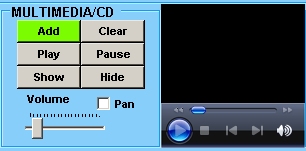Media PlayerSmooth Start: When settings are loaded from disk, or a sound is added for the first time or cleared the volume is automatically reduced smoothly to zero the audio file is loaded / cleared and the volume is smoothly brought back to it's previous level. This ensures that there are no jarring or abrupt changes in volume that may startle. Smooth Start can be disabled via Options
AddEnables you to add multimedia (image / audio / video) from c:\CS\vEMDR\ (default path) and then play / display it as soon as it has loaded. The following audio formats are supported depending on the nature of your Windows Media Player / codec installations:
By default the file display filter is set to "All files *.*". To load eg a MP3/AVI file alter the filter in the dialogue box to "*.MP3" or "*.AVI" If a file type is not supported or corrupt or missing the media will simply not be displayed or played or a message "Unable to play" will be displayed when loaded from a saved profile. Very large audio files may be loaded and without substantially slowing the system down. The filename / path of the currently selected file is displayed to the right of the embedded media player. Play (see also icon in media player)Plays the currently active background sound in a continuous loop depending on the settings within the embedded media player itself. If a sound is not loaded nothing will happen. When the "PAUSE ALL" button is pressed the "PLAY" button is not selectable. UNSUPPORTED FEATURE: If a sound is already loaded another copy of the sound will be mixed into (overlaid on top of) the current sound. NB volume / pan control is available for the first sound only. Pause (see also icon in media player)Pauses the playing of the media file. Play resumes playing from the point where the media was paused. Stop (see also icon in media player)Stops the playing of media player media and resets all background audio. Press "PLAY" to restart background sound. Rewinds the current background sound to the start of the current sample. ClearUnloads the currently selected media. Volume (slider within the media player itself)Increases or decreases the playback volume of the currently loaded media. The initial setting of the track bar is 30% of maximum. When almost at zero sound output is muted. Does not affect other sounds Pan - Track PanningPans the audio in the player as the object tracks. (NB This setting may affect movement quality on some systems). © Neuro Innovations 2002-2010
Home
|
Shop
|
Contact us
|
Therapists Toolkit
|
EMDR Software
|
EMDR Lite Software
|
Phobia Treatment Software
|
Aversion Software
|
TFT Software
|
Flooding Desensitisation / Implosion Therapy Software
|
Emetophobia Desensitization Multimedia Software
|
Desensitisation Therapy Multimedia
|
NLP Swish technique mood / state change software
|
Bilateral Audio Software
|
Drug / alcohol / food (cake / chocolate) aversion software
|
CBT / CBH Tasking Software
|
Directory / Resources |
Sitemap
EMDR, Hypnotherapy and Hypnosis in High Wycombe and Central London |
() |
Psychotherapy, hypnotherapy and hypnosis in High Wycombe
Last Updated 22 February 2026 © www.neuroinnovations.com 1998-2023
|