|
|
An emulation of the visual effect using a few "beach" images zooming in and out.
|
Solution: "Flooder" is based on Vivo - our free software utility to progressively display images to a patient as part of an image based in vivo desensitization process.
Flooder does everything that Vivo does as well as enabling classical flooding using images and sounds. You can use a single image or an entire folder of images - the choice is yours. Once you have selected one or more files just click on start and "Flooder" will repeatedly zoom the image or images from a small dot to full screen as rapidly as can be tolerated. With a few clicks you can also do the reverse and have the image or images shrink down to a small dot.
The speed of image presentation can range from gentle and slow through to ultra fast. You can control the speed just by pressing "S" for slower or "F" for faster. To stop all motion and sound just press the "Escape" key.
You can also play audio files or even CD audio from within Flooder itself. With one click you can also make the sound volume increase / decrease as the images move towards or away from the user.
You can save and reload settings and if you have the shared media library installed (which may be the case for some EMDR Pro users) your default image location will be your shared media library.
So just to recap:
- Manual gradual presentation of a single image (as per Vivo)
- Massed presentation of one or multiple images
- Select images from different folders
- Change the order in which images are displayed
- Zoom images out to fullscreen OR
- Zoom images from fullscreen to a small dot
- Play sound files / CD audio
- Link the sound volume to the distance of the object (quieter = further away)
- Save settings for later use
- Can use the shared image library on the installation CD if installed
- Stop all movement / sound with one key press (the Escape key by default)
- You can specify and save the key to press to start / stop all movement and sound
- Increase or decrease speed of presentation at any time
- Includes free Combat / War PTSD Desensitisation user resource module (see below)
Flooding is a classical behavioural approach and can be used to facilitate phobic / avoidant desensitisation or to install a strong sense of aversion.
Note: There is however a possibility of desensitisation to aversive stimuli and resensitisation to phobic stimuli. When used aversively the knack is to use flooding in short, intense bursts coupled with lots of aversive commentary / audio effects if possible. When used for flooding desensitisation purposes the key thing to remember is to ensure adequate preparation and to persist until the fear response is neutralised.
A better and safer way of using this product is use flooding in a graduated way, starting with images that generate minimal disturbance and then increasing the intensity of the images in stages. You should not move to the next level until you have desensitised to the current level ie systemic desensitisation using flooding technology.
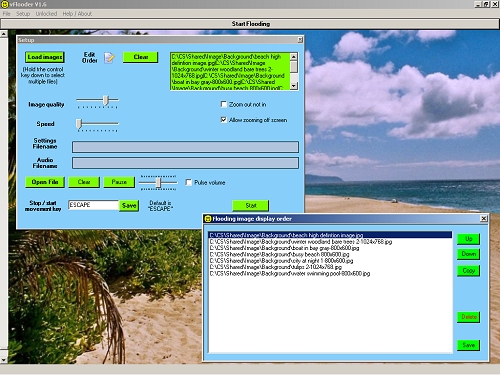
Combat / War PTSD Desensitisation module for Flooder (free with the product)
Flooder's Combat / War PTSD Desensitisation module is a collection of multi media resources and settings files to help in the process of combat memory desensitisation. The images and sounds are from the Gulf / Iraq / Afghanistan conflicts but could portray any recent war.
In effect the module generates an effect that is similar to a virtual reality war time experience in six levels or scenes as follows:
- Routine - active conflict is about 10 KM away
- Images: camp setup, checkpoints, civilians, APVs/tanks not moving, quiet towns, safe locations, target practice, dug out trench
- Sounds: Distant detonations, nearby engine noise, nearby sounds of nature, jet fly by overhead, helicopter flys nearby
- Active - active conflict is nearby - about 1 KM away
- Images: tank / APV convoys, hot airstrip, boarding helicopter, inside helicopter, hard banking, disembarkation, patrol on foot, patrol in vehicle, house search, arms discovery, sandstorm, dusk, night vision
- Sounds: Radio chatter, jets overhead, nearby gunfire, nearby / distant detonations, helicopters overhead, missile launch, overhead detonation
- Highly Active - active conflict is in the immediate vicinity - front line
- Images: running, opening fire, very nearby detonations, plumes of smoke, artillery rounds, nearby detonations, distant detonations, multiple missile launches missile detonations, nearby exchanges of fire, emerging from dug outs, burning vehicles, a few bodies, exposed patrol under fire, fireballs
- Sounds: Radio chatter, multiple jets overhead, multiple nearby gunfire, multiple nearby / distant detonations, multiple helicopters overhead, multiple missile launch, multiple overhead detonations, nearby bullet impacts, vehicle movement, tank movement, APV movement, nearby small arms fire, jet strikes
- Death and injury - active conflict is in the immediate vicinity
- Images: Images of combat injury (very graphic - includes parts / voids / charring)
- Sounds: Sounds: Radio chatter, multiple jets overhead, multiple nearby gunfire, multiple nearby / distant detonations, multiple helicopters overhead, multiple missile launch, multiple overhead detonations, nearby bullet impacts, vehicle movement, tank movement, APV movement, nearby small arms fire, jet strikes, ...
- Evacuation - active conflict is about 10 KM away
- Images: Field medicine, stretcher bearing, running to the helicopters, inside helicopter, semi darkness
- Sounds: Distant detonations, helicopter sounds, field medical electronics sounds, radio chatter
- Medical - no active conflict
- Images: Images from military hospital units of various types
- Sounds: Hospital sounds
There are about 70 images and about 15 mins of audio. NB Some of the content is very graphic and depicts reality. The overall effect is very realistic. Dowload size is approx 23 MB.
The image and audio files are installed into the shared media library. This means that they can also be used with Swish lite, Swish Pro and EMDR Pro. Settings files are installed into Flooder's user files folder.
Usage: Start at level 1 and proceed carefully - never go to the next level before desensitizing to all content within the current level. Use the Vivo functionality first ie gradual presentation with individual images from the current level only. Then use the flooding facility with a slow rate of image presentation at first. Increase the speed until the images can be displayed rapidly but without significant disturbance. Consider zooming out rather than in. Consider using the images alone first, then increase the volume of the audio gradually from silent to 75% volume.
10 second samples of the audio files have been included below in compressed MP3 format:
- Combat desensitisation audio sample: Routine - the conflict is distant
- Combat desensitisation audio sample: Active - the conflict is nearby
- Combat desensitisation audio sample: Highly Active - front line combat
- Combat desensitisation audio sample: Evacuation - conflict is distant
- Combat desensitisation audio sample: Medical - no conflict at all
The above samples are not suitable for use in therapy.
Installation Requirements
The system operates with the following versions of Windows:
- Windows 7 / 8 / 8.1 / 10
- Windows Vista
- Windows XP Media Centre Edition 2005
- Windows XP (Home or Pro)
- Windows NT 4 (With service pack 6a or later applied)
- Windows ME
- Windows 2000 (With service pack 2 or later applied)
- Windows 98
- MAC compatibility depends on the level of Windows emulation installed for PC version
*The software does support use on XP/Vista Netbooks. (*vFlooder only: On some Netbooks the memory may be overwhelmed if too many images are loaded or if images are large). You are advised to use with the Netbook plugged into mains power and to close all other applications.
How much does it cost? How do I get it?
Click here to purchase and download
By cheque: Complete an order form and send to us in the post with your cheque.
How do use Flooder?
Suggested usage guidelines are documented in our training area. More...
Dynamic TFT is primarily intended for use in the treatment of phobias and fears. More...
It may also be useful with the treatment of panic attacks / agoraphobia, the treatment of phobias and fears, the treatment of addictions and habits and in the treatment of trauma / PTSD.
Version History
- 1.0 / 1.1 Initial releases - summer 07
- V1.2 23-Oct-07 More functionality made available prior to unlocking
- Nov 1 07 - Combat desensitisation module added
- V1.3 1 - Jun 08 - ability to specify and save which key to use as the start / stop key was added, starting without first loading images was prevented
- V1.4 - 19 May 09 - Help window displayed on startup rather than setup window, look of setup window improved, help window displayed if an attempt to start flooding is made before images / audio have been selected
- V1.5 - 2 Feb 2010 - Change to enable silent reinstallation via autoupdate
- V1.6 - 22 Aug 2010 - Select images from different folder and reorder the images if required
- V1.7 - 24 Feb 2014 - New icon and improved "My Desktop / My Programs" installation locations
- V1.7a - 21 Mar 2015 - Update to facilitate installation on systems with Korean / Japanese / Chinese system character sets
- V1.8 - 21 Jan 2018 - Optional online generation of unlock codes added
Self help resources
Glossary: desensitisation, implosion therapy, flooding software, utility, aversion, sensitization, implosion therapy, flooding therapy, self help, multiple stimulus presentation, combat, war, PTSD, trauma, virtual reality, combat therapy virtual reality, simulation, phobia flooding software, phobia flooding app
Last Updated 14 October 2025 © www.neuroinnovations.com 1998-2023
|
|
