|
|
 Lightbox - virtual photo management software Lightbox - virtual photo management software
£9.75 GBP (Approx $15 USD / €11) instant download
Problem: You have accumulated large numbers of jpg photo image files and want to seperate the good from the bad or duplicated quickly and easily without deleting anything.
Solution: Lightbox enables you to view files one by one or via a thumbnail view, you can then edit / rename, and move bad files into a "Bad" folder and duplicate files into a "Spare" folder.
Possible uses include:
- Photo / image categoristion on a per folder basis
- Visual identification of duplicate images
- Removal of bad / duplicated images without deletion
- Moving good images into a "Good" folder (when there are very few good images)
- Bulk renaming of files (before and after main part of the filename)
- Play a slideshow
- Creation of smaller copies of images (fixed size = 1024 x 768 pixels)
- Creation of thumbnail copies of images (fixed size = 250 x 166 pixels, variable size when in thumbnail view in Lightbox)
The key features / benefits of this virtual Lightbox software include:
- Work with entire folders
- Right click over folder name in Windows Explorer to view tht folder in the Lightbox or navigate manually to a folder from within Lightbox (NB large image files may a second or so per file when to process when the folder is viewed for the first time)
- Lightbox processes jpg files only - other types of image file are ignored
- View files quickly to compare and review
- View files one by one by clicking or using the up / down arrow keys / by clicking on the filename
- Edit using your own photo editing software
- Edit using your own editor eg Photoshop (you can use 2 different editors) NB editors are not provided within Lightbox
- Change filenames quickly and easily
- Apply text before the main part of the filename to describe the file (applies to the current file only, to apply repeatedly just keep pressing the enter key)
- Apply text after the main part of the filename (applies to all folders in the current folder)
- Right click to rename any part of the filename manually
- Expand filename column to see entire filename
- See the current filename at the top of the window
- Slideshow view
- View current folder as a slideshow (you can vary the speed of display)
- Thumbnail view
- View the current folder as a thumbnail view (you can change the size of the thumbnails up to 250 x 160 pixels)
- Categorise photos / images
- Move bad images into a "Bad" folder
- Move duplicated images into a "Spare" folder
- Move good images into a "Good" folder (eg if there are very few good photos in the current folder)
Free resize / crop / rotate / mirror utility
Simple image resizing utility for PCs
Installation Requirements
The system operates with the following versions of Windows:
- Windows 7 / 8 / 8.1 / 10
- Vista
- Windows XP Media Centre Edition 2005
- Windows XP (Home or Pro)
- Windows NT 4 (With service pack 6a or later applied)
- Windows ME
- Windows 2000 (With service pack 2 or later applied)
- Windows 98
- MAC compatibility depends on the level of Windows emulation installed for PC version
The software does support use on XP/Vista/Windows 7 Netbooks noting that processing times may be extended.
How do I purchase? How much does it cost?
Lightbox is only £9.75. All products are subject to a licence agreement and an unlocking / registration process. Details...
 Click here to purchase and download today Click here to purchase and download today
Version History
- 1.0 - 22 Feb 2012 - Initial release
- 21 Mar 2015 - Update to facilitate installation on systems with Korean / Japanese / Chinese system character sets
Glossary: lightbox, photo organisation software
|
|

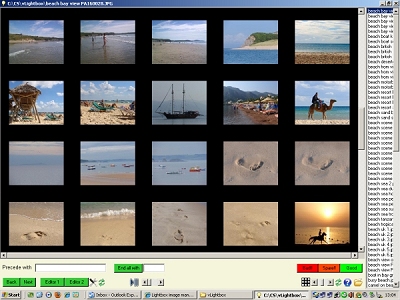
![]() Click here to purchase and download today
Click here to purchase and download today
