|
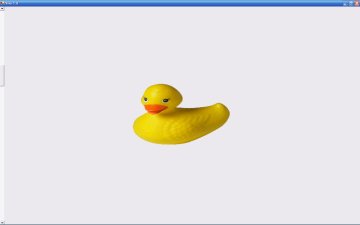 |
Installation RequirementsThe system operates with the following versions of Windows:
The software does support use on XP/Vista Netbooks. |
Just select an image by clicking on the duck image and increase or decrease the size via the left hand slider. Transparency is honoured eg for gif files. You need to provide the image eg by searching in Google More...
The slider bar also moves up and down when the up and down arrow keys on your keyboard are pressed. Animated gif files are also supported.
How do use Vivo?
Suggested usage guidelines are documented in our training area. More...
Vivo can be used as part of the process for treatment of trauma / PTSD, the treatment of panic attacks / agoraphobia, the treatment of phobias and fears, the ongoing management of stress and anxiety and the treatment of addictions and habits.
Version history
- V1.0 - V1.3 - First releases
- V1.4 - 2 Feb 2010 - Change to enable silent reinstallation via autoupdate, starting size made even smaller
- V1.5 - 24 Feb 2014 - New icon and improved "My Desktop / My Programs" installation locations
Glossary: invivo, invitro, in vitro, desensitisation, CBT, systemic desensitisation, image presentation, flooding, implosion therapy, behavioural therapy, CBT, self help, stress management, self therapy, phobia desensitisation software, phobia treatment app
Last Updated 13 January 2026 © www.neuroinnovations.com 1998-2023
|
|
