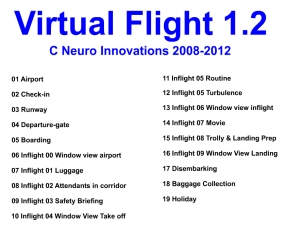|
|
The flying experience is emulated by a series of fullscreen photo slideshows with aircraft background audio during the flight itself (including the inflight announcements). Approx 100 photos taken on real flights were used to create the Virtual Flight. The quality of the images (1024 x 768) and stereo audio is excellent.
This flight desensitisation utility is suitable for:
- flying phobia
- simple fear of flying
- flying anxiety
- excessive flight stress
- simply a dislike of flying
The image below shows the flight simulator's main menu (the menu would normally fill the screen):
Click here to see a preview of the images used in the animation process to create the Virtual Flight. A small selection of these preview images have been included below:























How to use the Virtual Flight software utility?
Therapists: Enable your patient to enter into some form of relaxed state of mind and body, then gradually introduce material from the Virtual Flight encouraging relaxation / safety throughout. Proceed to the next section only when the SUDS for the current section have been substantially reduced, ideally to under 3.
Self-desensitisation: On a regular basis play the various sections at the same time as using some form of relaxation technique. Ensure that your breathing is regular and that you are doing something positive with your self-talk. Continue until your can experience the entire virtual flight without significant distress.
Version history
- V1.0 - 9 Sept 08 - First release
- V1.1 - 2 Feb 2010 - Change to enable silent reinstallation via autoupdate
- V1.2 - 2 Aug 2012 - Addition of new sounds (landing gear up and down), flap extension for landing and a new turbulence section
- V1.3 - 11 Sept 2012 - Ensured that images fit the screen completely even when using widescreen settings
- V1.4 - 24 Feb 2014 - New icon and improved "My Desktop / My Programs" installation locations
- V1.4a - 21 Mar 2015 - Update to facilitate installation on systems with Korean / Japanese / Chinese system character sets
- V1.5 - 21 Jan 2018 - Optional online generation of unlock codes added
Installation Requirements
The system operates with the following versions of Windows:
- Windows 7 / 8 / 8.1 / 10
- Vista
- Windows XP Media Centre Edition 2005
- Windows XP (Home or Pro)
Note: Image resolution may reduce with screens set to a resolution of more than 1024 x 768 pixels
What about ongoing support and upgrades?
Installation support is UK based, free of charge and available by eMail. Updates are free of charge.
How much does it cost? How do I get it?
By cheque: Complete an order form and send to us in the post with your cheque.
Last Updated 28 January 2026 © www.neuroinnovations.com 1998-2023
|
|