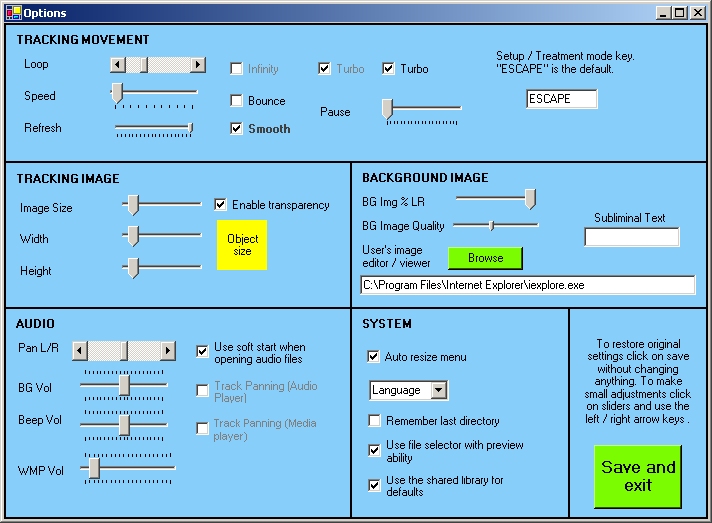Options - View/Options
When EMDR Pro opens it loads a series of default settings. These settings are defined via the "Options" window. To access the Options window click on "View" then "Options" via the menu at the top of the screen. ("Alt V / O" is the keyboard shortcut). When the Options window appears the system defaults are displayed. These are "factory default settings", click on on "Save and exit" without changing anything resores the "factory default settings". Most users will probably not need to deviate away from the factory default settings. In most cases when a value is changed via the controls a numeric indicator is also displayed to the top / right of the control being changed. This helps to fine tune default settings. To make very small changes to slider controls click on the slider then press the right and left arrow keys on your keyboard. When "Save and exit" is pressed the new user default settings are applied instantly. Options that are "grayed out" are not yet implemented. Remember last directoryThis setting only appear in the Options window. If "Use shared library" is checked this setting only applies to the default file location of saved settings files. If "Use shared library" is unchecked this setting means that whenever a file is opened eg to open a background audio file the location will be wherever the user last specified. Setup / Treatment mode keyNormally the ESCAPE key is used to move between the setup and treatment modes. This can be altered in the Options window by clicking inside the box to the left and pressing whatever key the user wishes in order to move between the two modes. NB If the key is already being used as a shortcut either within EMDR Pro a warning is not provided. To avoid losing shortcut keys that you view as being important please refer to the keyboard shortcut page and avoid using keys that are already assigned. (Keyboard Shortcuts). User's Image Editor (or Viewer)The path to your image editor eg Photoshop or to an image viewer such as your web browser. To open internet Explorer to view an image file on an XP system enter the following or browse and select the exe file:
Use Smooth Start when opening audio filesWhen checked fades sound in when opening audio files and fades them out when closing them. © Neuro Innovations 2002-2010
Home
|
Shop
|
Contact us
|
Therapists Toolkit
|
EMDR Software
|
EMDR Lite Software
|
Phobia Treatment Software
|
Aversion Software
|
TFT Software
|
Flooding Desensitisation / Implosion Therapy Software
|
Emetophobia Desensitization Multimedia Software
|
Desensitisation Therapy Multimedia
|
NLP Swish technique mood / state change software
|
Bilateral Audio Software
|
Drug / alcohol / food (cake / chocolate) aversion software
|
CBT / CBH Tasking Software
|
Directory / Resources |
Sitemap
EMDR, Hypnotherapy and Hypnosis in High Wycombe and Central London |
() |
Psychotherapy, hypnotherapy and hypnosis in High Wycombe
Last Updated 22 February 2026 © www.neuroinnovations.com 1998-2023
|