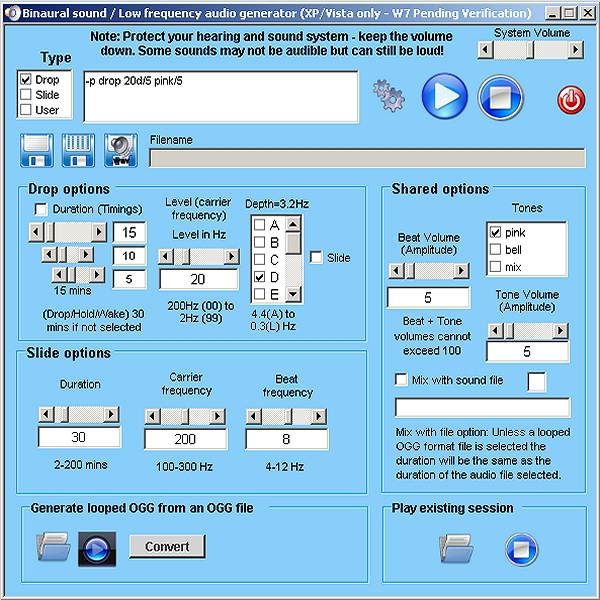Binaural sounds also known as LFA or low frequency audio (V5.3+)In the main GUI
Panning and smooth start do not apply to to Binaural sounds and the volume is set at whatever the system volume is. It is therefore important to ensure that the system volume is set as low as possible before playing Binaural sounds. A slider to control the system volume has been provided (Windows 2000+). To play a Binaural sound click on the "Wave" icon, select a file and click on OK. To stop playing a Binaural sound click on the round "Stop" icon. There are many sample files provided. The inbuilt binaural sound generator
Top of window - Misc optionsType - List of check boxes Type (Drop or Slide - Slide holds the beat frequency constant whilst dropping the carrier tone from the initial value right down to 0Hz. "User" allows the user to directly edit the current profile manually Result box Sound profile - code that describes the sound that will be played Filename box Current filename to save profile to Icon - generate Generate sound profile - generates a code that describes the sound that will be played (triggered automatically whenever there is a change) Icon - test Test profile by loading and playing Icon - stop test Stop playing profile test Icon - save Save to file using existing filename Icon - save as Save to file using new filename Icon - save as wave file Save to .wav file file using new filename to C:\CS\Shared\Audio\Binaural\ Scroll bar - system volume System volume Icon - Exit and play Exit and play in EMDR Pro Area 1 - Drop optionsCheck box - timings Select non-standard timings (the default is 30 mins if not selected) Scroll bar - droptime Drop time (mins) - overall playing time Scroll bar - holdtime - Hold time (mins) Scroll bar - waketime - Wake time (mins) Scroll bar - level Level frequency 200Hz (00 to 2Hz (99 Carrier frequencies from 200Hz (00 down to 2Hz (99. Later levels (lower frequencies) require headphones that can reproduce really deep bass frequencies, ideally down to 10Hz or lower. List of check boxes - depth Depth - selects the depth of the beat frequencies Deeper beats (later letters are supposed to be better Check box - slide Slide - when selected there are no steps and the frequencies smoothly and gradually change throughout the whole session Area 2 - Slide optionsScroll bar - duration Duration in mins Scroll bar - carrier frequency Carrier wave frequency Scroll bar - beat Beat frequency - the sound that you experience internally - lower frequencies generate more relaxation. Note: The lowest frequencies may not be audible on your system. Area 3 - Shared options that apply to drop and slide typesScroll bar - tone volume Tone volume Scroll bar - beat volume Beat volume List of check boxes - tones Tone options - tones are faded in and out at the start and end of the session Check box - mix Select a sound file to mix with - selects mix as the tone automatically MP3/Wav files must be 16-bit stereo files. MP3/Wav support is experimental and playing stops when the sound ends. OGG sound files can be looped. (See below for conversion process). Bottom of window - Play exisitng profileIcon - load and play Load existing profile and play Icon - load play stop Stop playing loaded profile Bottom of window - Convert ogg file to looped ogg fileIcon - load and play Load existing ogg file and play Icon - play / pause Play / pause loaded ogg file Button - convert Convert into a looped ogg file and save to C:\CS\Shared\Audio\Binaural\ogg-loops © Neuro Innovations 2002-2010
Home
|
Shop
|
Contact us
|
Therapists Toolkit
|
EMDR Software
|
EMDR Lite Software
|
Phobia Treatment Software
|
Aversion Software
|
TFT Software
|
Flooding Desensitisation / Implosion Therapy Software
|
Emetophobia Desensitization Multimedia Software
|
Desensitisation Therapy Multimedia
|
NLP Swish technique mood / state change software
|
Bilateral Audio Software
|
Drug / alcohol / food (cake / chocolate) aversion software
|
CBT / CBH Tasking Software
|
Directory / Resources |
Sitemap
EMDR, Hypnotherapy and Hypnosis in High Wycombe and Central London |
() |
Psychotherapy, hypnotherapy and hypnosis in High Wycombe
Last Updated 22 February 2026 © www.neuroinnovations.com 1998-2023
|