EMDR Pro Screen Shots
EMDR Pro Settings Mode
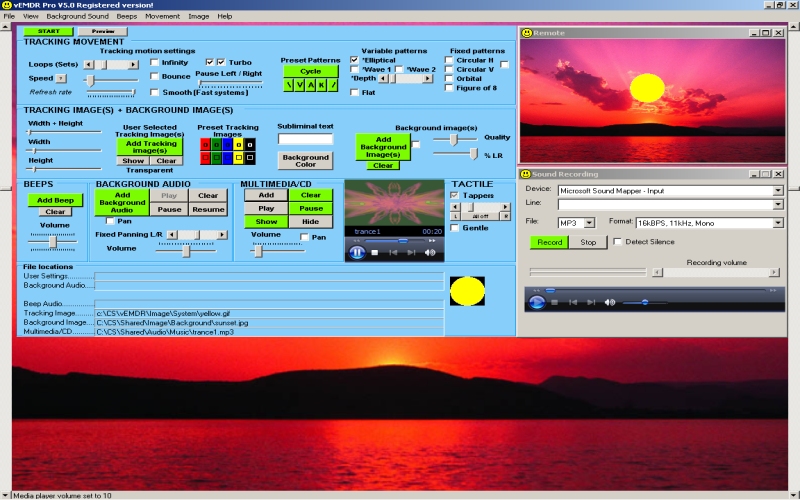
EMDR Pro Brief Settings / Dual Screen Mode
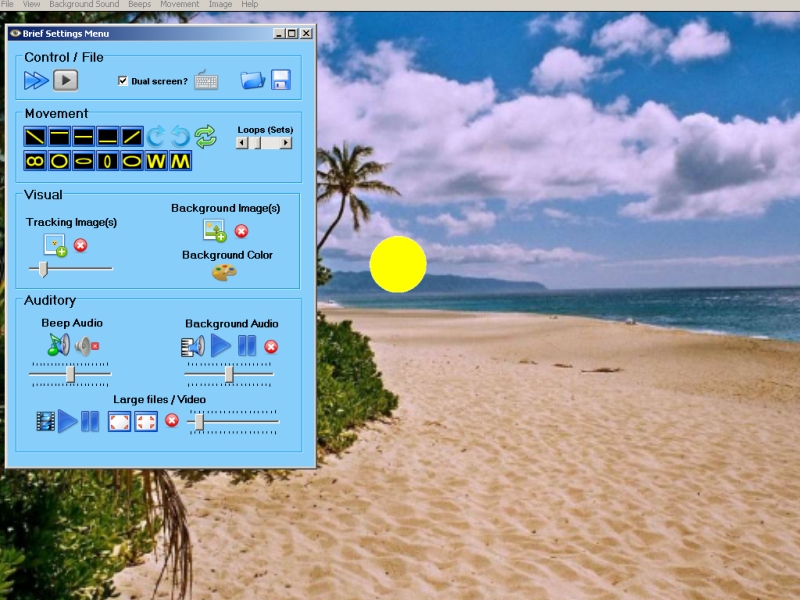
Default tracking patterns


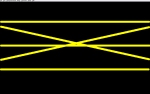





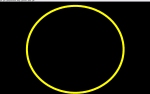
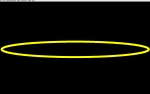
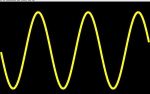
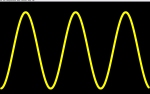
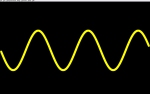
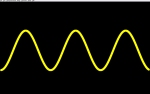
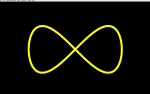
Slideshow background images
 A new feature as of version 2.9.3f is the ability to select multiple background files simply by holding the shift key down when selecting a background image. The next image in sequence is displayed when the tracking object reaches the right hand side of the screen.
A new feature as of version 2.9.3f is the ability to select multiple background files simply by holding the shift key down when selecting a background image. The next image in sequence is displayed when the tracking object reaches the right hand side of the screen.
The animation above and to the right illustrates the effect when applied to smoking related images. An image of cigarettes is rapidly followed by a sequence of aversive / thought provoking images.
As of version 3.3 you can also edit the list of slideshow files ie change the order, delete or copy.
Easy file preview and selection
Beep audio, background audio, multimedia (CD/Video), tracking images, background images can all be very easily previewed before use.
Treatment mode (eg video + square object)
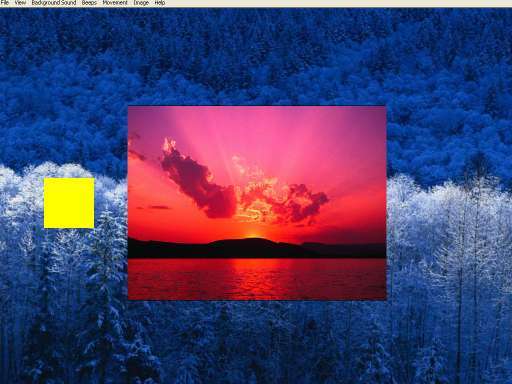
The built-in sound recorder

EMDR Pro default settings options
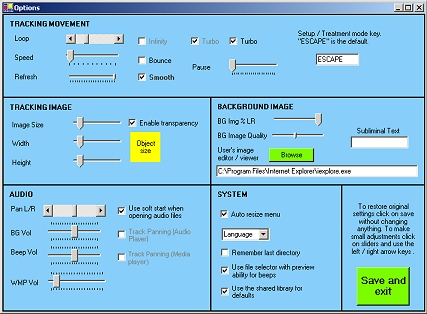
+ Bilat bilateral audio generator

+ EMDR Home (For patients)
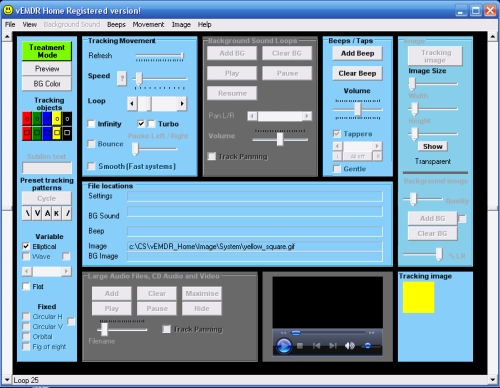
+ Fixed image version of vSwish
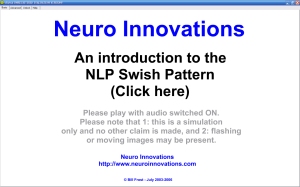
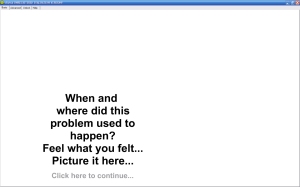
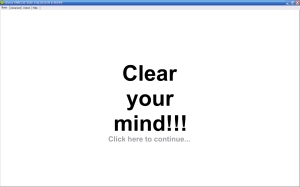
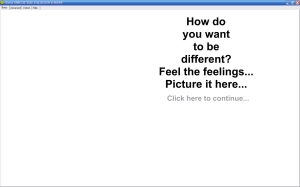
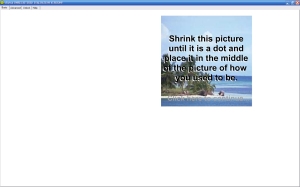
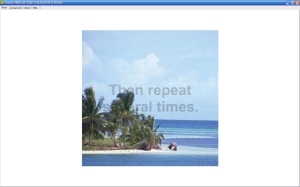
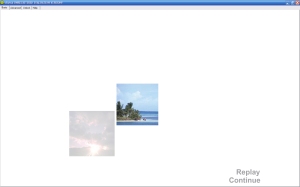
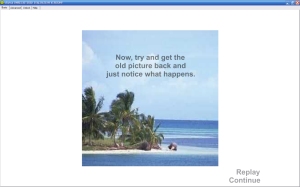
Generate your own ambient sound tracks
(Free 3rd party plug-in)

Last Updated 27 February 2026 © www.neuroinnovations.com 1998-2023
|
|